Best PPT Maker AI Tools (Free & Paid)
Introduction
Creating presentations has long been dominated by Microsoft PowerPoint and Google Slides, with alternatives like LibreOffice Impress and Prezi in the mix. PowerPoint remains the most widely used worldwide, while Google Slides has become the go-to for collaboration. Prezi, once known for its zooming canvas, has also reinvented itself with AI-driven storytelling.
But the way we make presentations is evolving. AI-powered PPT makers (sometimes called AI PowerPoint generators, AI PPT makers, or free AI presentation makers) now allow you to generate entire slide decks in minutes. Instead of starting with a blank slide, you can enter a short prompt or upload files, and AI will create layouts, visuals, and text for you.
As of 2025, both tech giants (Microsoft and Google) and newer startups are offering powerful PPT AI makers. Let’s explore the top ones worth trying.
Top PPT Maker AI Tools
1. Gamma
Known for speed and flexibility, Gamma can generate a draft deck in seconds. Its minimalist interface makes it easy to edit and refine.
- Great for: startups, storytelling, and quick brainstorming decks.
- User feedback: “Gamma AI is definitely worth checking out. Free to try and very intuitive.”
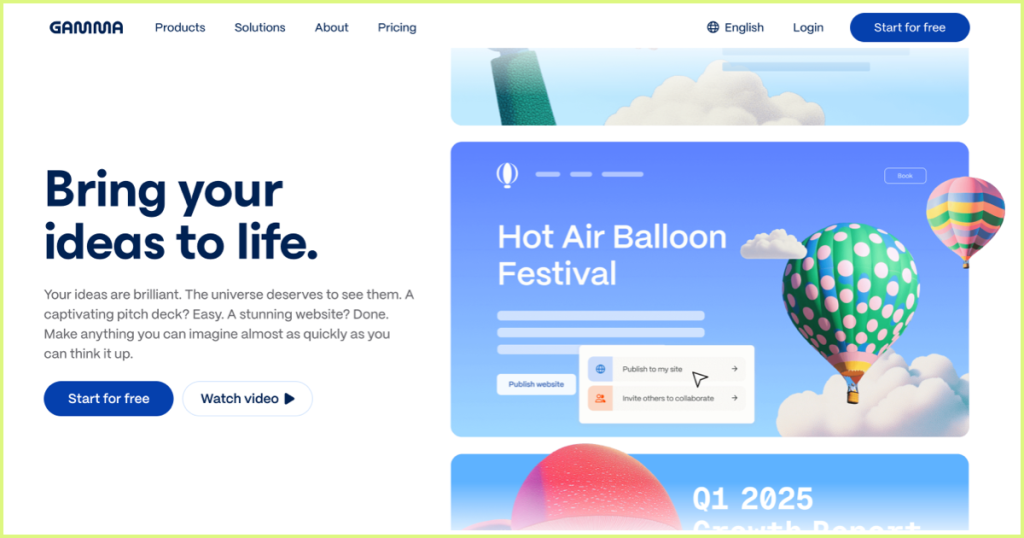
2. Canva (AI Presentation Maker)
Already a household name in design, Canva’s AI presentation generator builds a draft deck from a short prompt. You can then use Canva’s huge library of fonts, templates, and visuals to polish it.
- Great for: marketing teams and creators who want design flexibility.
- Strength: Combines AI automation with endless customization.
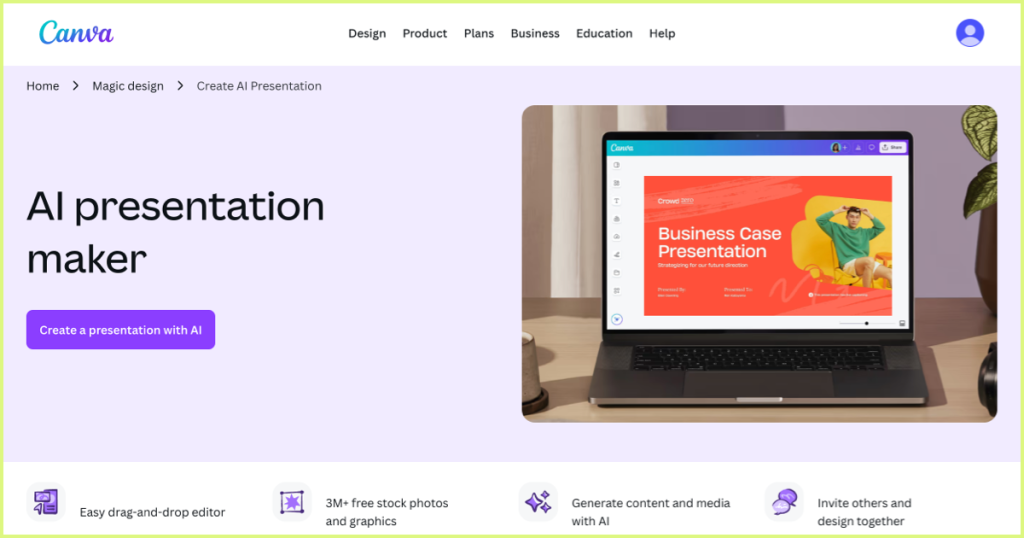
3. Plus AI for Google Slides
An add-on that brings AI directly into Google Slides. Enter a brief description, and Plus AI generates an outline and suggested slides. It also supports live data integration and custom templates.
- Great for: professionals who work primarily in Google Workspace.
- Why it stands out: seamless integration with a tool you already use.
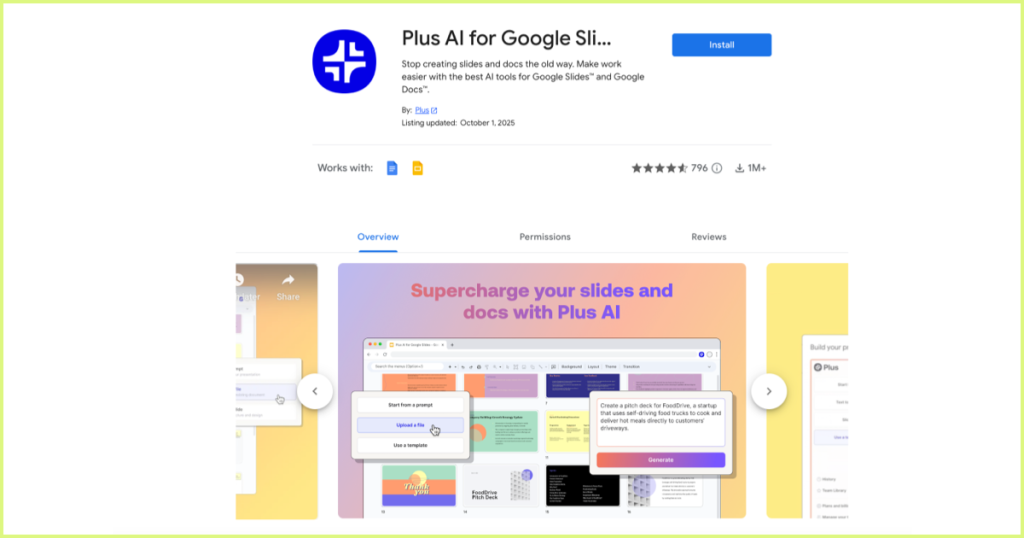
4. Beautiful.ai
One of the earliest and most popular AI presentation makers. Automatically adjusts formatting and layout to make every slide look polished.
- Great for: business professionals who need consistently clean and modern designs.
- Why it stands out: Smart templates + automation → minimal manual editing required.
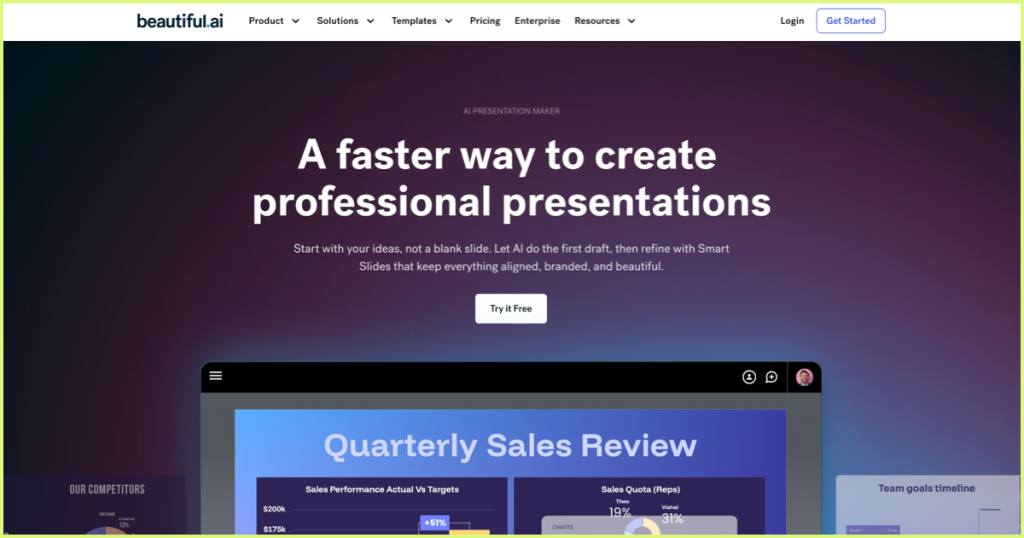
5. MagicSlides.app
This AI PPT generator takes diverse inputs—topics, YouTube URLs, PDFs, or Word documents—and converts them into slides.
- Great for: educators, trainers, and students.
- Highlight: versatile input options and ease of use.
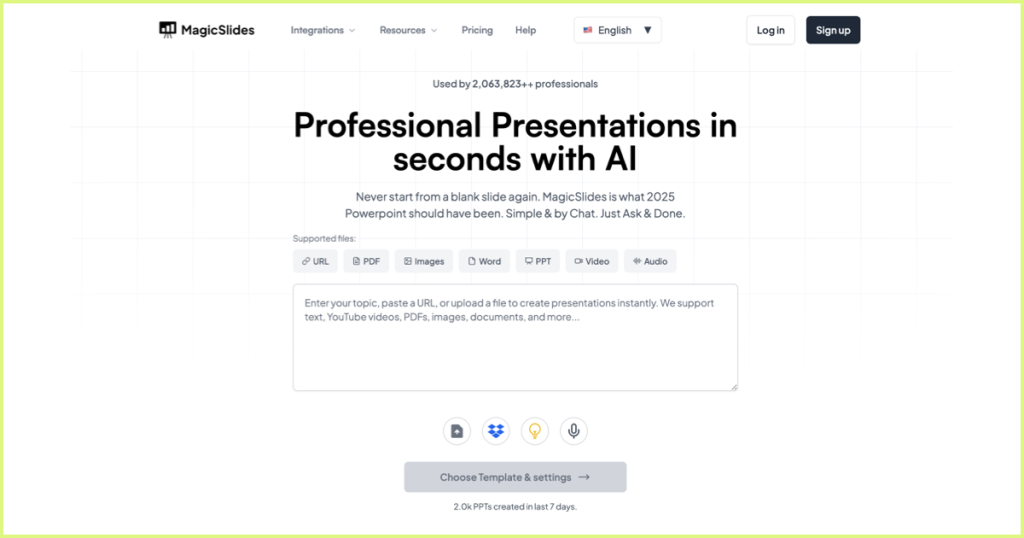
6. NextDocs.io
A newer but impressive player, NextDocs.io has earned praise for its intuitive user experience and strong AI slide generation.
- Great for: professionals wanting polished, no-fuss results.
- Community feedback: “Better AI capabilities than many established tools.”
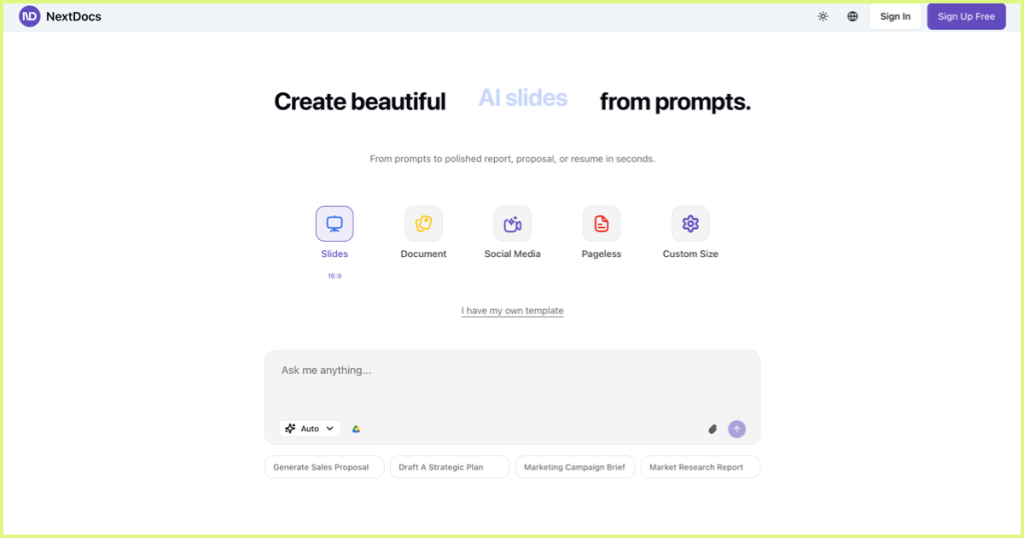
7. Aspects.studio
Unlike most AI PPT makers, Aspects focuses on producing a near-finished deck rather than giving you a workspace to tweak. It’s an autonomous slide designer.
- Great for: users who want something “done-for-you.”
- Caveat: less flexibility if you like making manual edits.
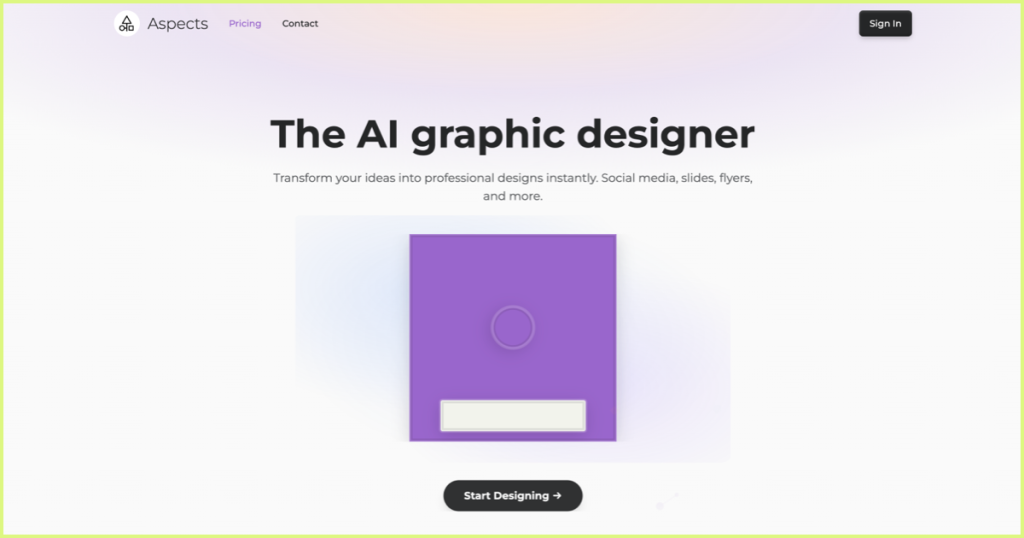
8. Skywork.ai
Praised for thoughtful layouts and professional formatting, Skywork.ai impressed even consultants used to high standards.
- Great for: business consultants, analysts, and corporate teams.
- Watch out: Some AI-generated charts may lack proper sources—double-check before presenting.
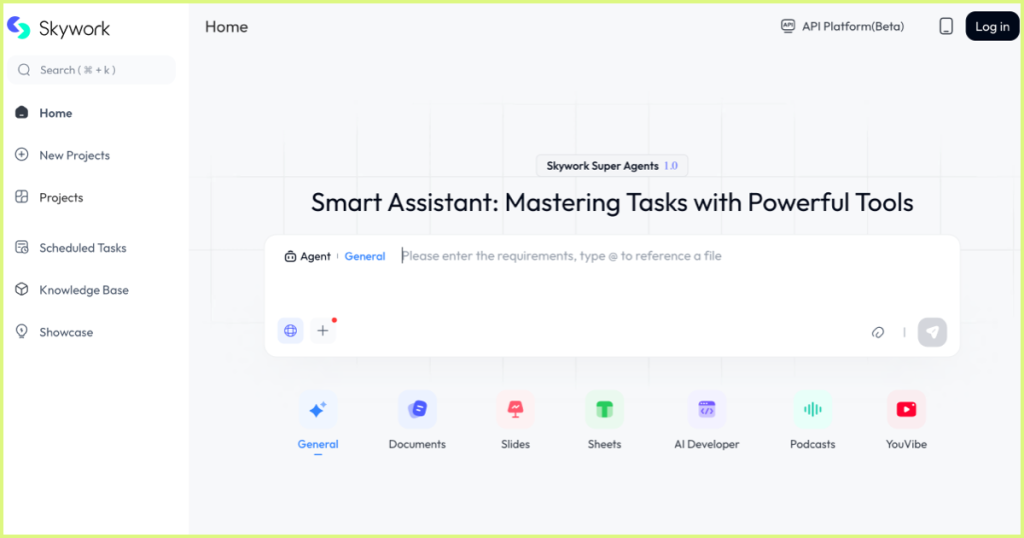
9. Genspark
A free AI PPT maker with a straightforward interface, though the free version is limited to 5 slides.
- Great for: testing out AI slide generation before upgrading to paid tools.
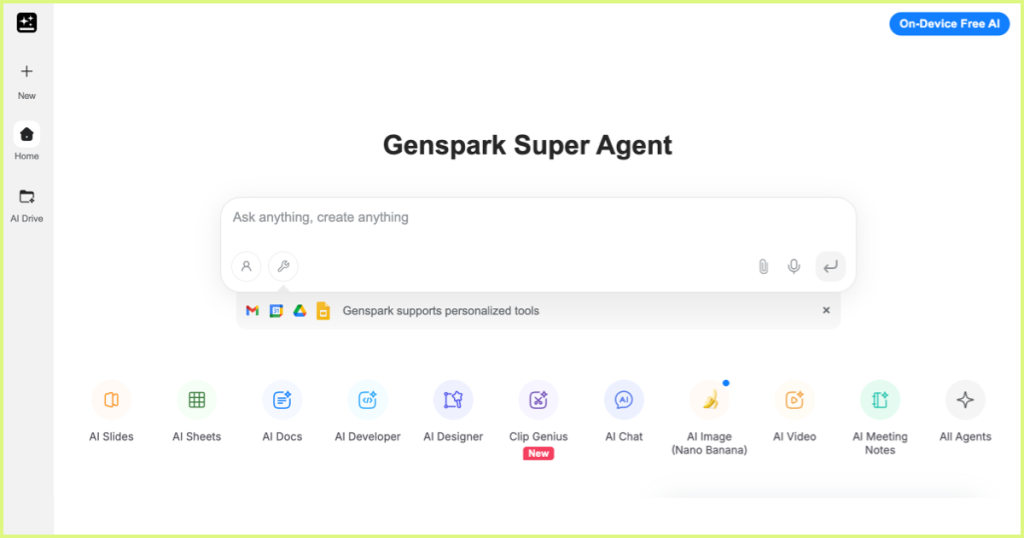
Tips for Getting the Most Out of AI PowerPoint Generators
- Use AI as a starting point – Treat AI as your draft partner, not your final designer.
- Refine manually – Most tools need tweaks to match your brand and style.
- Practice delivery – Remember, slides don’t replace communication; they support it.
- Choose the right tool for your goal – Some tools are best for storytelling, others for data-heavy reports.
Bonus: Turn Any PPT into a Video with CourseCut.AI
No matter which PPT Maker AI tool you choose—PowerPoint, Google Slides, or AI-first platforms—the end result is usually a static deck.
With CourseCut.AI, you can give your slides a second life by converting them into explainer videos. Simply upload your PPTX file, and CourseCut will:
- Generate a video script
- Add a professional AI voiceover
- Insert b-roll visuals for context
Perfect for educators, trainers, and creators who want to reach wider audiences across YouTube, LMS platforms, or social media.
Conclusion
From established names like Microsoft PowerPoint with Copilot and Google AI Slides to rising stars like Chatslide, Gamma, and NextDocs, there’s no shortage of AI PPT makers in 2025.
Each AI PowerPoint generator has its strengths—some focus on speed, others on design or storytelling. The best choice depends on your needs. And when you want to go beyond static slides, tools like CourseCut.AI help you turn any presentation into an engaging video.
The future of presentations is not just making slides faster—it’s about making them smarter and more versatile.

 Abhay
Abhay


