Introduction
Multimedia is everywhere in modern education. From MOOCs (think Udemy, Coursera) to corporate training videos and YouTube explainers, learners now expect their content to be visual, dynamic, and engaging. But not all videos are equally effective.
Decades of research by educational psychologist Richard Mayer have shown that the way information is designed matters just as much as the information itself. His 12 Multimedia Learning Principles provide a science-backed framework for creating videos and presentations that actually help people learn.
In this blog, we’ll break down each principle in plain language — with practical takeaways for teachers, course creators, and L&D teams.
The 12 Principles of Multimedia Learning
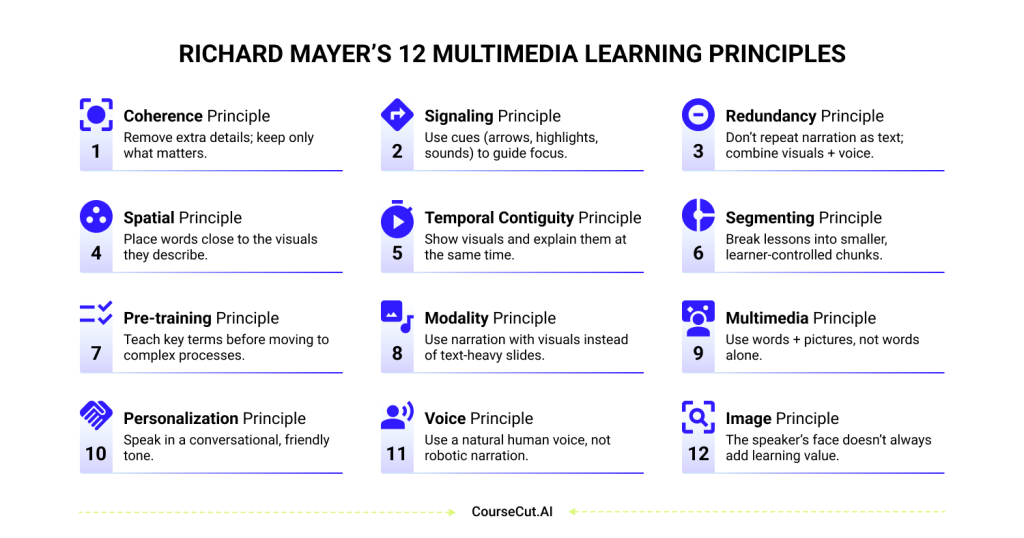
1. Coherence Principle
Definition: People learn better when unnecessary content is removed.
What it means for you: Don’t clutter your slides or videos with decorative images, background music, or long tangents. Focus only on what helps the learner reach the learning goal.
2. Signaling Principle
Definition: People learn better when key information is highlighted with cues.
What it means for you: Use arrows, highlights, zoom-ins, or even subtle sound effects to draw attention when introducing an important concept or keyword.
3. Redundancy Principle
Definition: People learn better from graphics and narration than from graphics, narration, and on-screen text.
What it means for you: Avoid reading text word-for-word off your slides. Instead, pair narration with visuals. Use text only for key terms or definitions — not to duplicate what’s already being said.
4. Spatial Contiguity Principle
Definition: People learn better when words are placed close to the visuals they describe.
What it means for you: If you’re labeling a diagram, put the label right next to the part it refers to. Don’t force learners to keep looking back and forth between the picture and a far-off legend.
5. Temporal Contiguity Principle
Definition: People learn better when visuals and narration are presented at the same time.
What it means for you: If you’re explaining a chart, show the chart as you speak. Don’t show the chart first and then talk about it later — timing matters.
6. Segmenting Principle
Definition: People learn better when lessons are broken into smaller, manageable chunks.
What it means for you: Instead of recording one 30-minute video, split it into 5–6 shorter segments. Learners can pause, review, and process the content more effectively.
7. Pre-training Principle
Definition: People learn better when they already know the key terms and components.
What it means for you: Before teaching a complex process (like how a supply chain works), first explain the key actors (manufacturer, distributor, retailer). A glossary slide or short intro video can go a long way.
8. Modality Principle
Definition: People learn better from graphics and narration than from graphics and text.
What it means for you: Don’t overload your slides with written explanations. Use spoken narration to explain visuals, and keep the slides clean and minimal.
9. Multimedia Principle
Definition: People learn better from words and pictures than from words alone.
What it means for you: Instead of listing bullet points, illustrate concepts with diagrams, animations, or icons. A simple picture often conveys more than a sentence.
10. Personalization Principle
Definition: People learn better when narration uses a conversational tone.
What it means for you: Speak as if you’re talking to the learner directly — use “you” and “we” instead of overly formal language. It builds connection and makes the material feel approachable.
11. Voice Principle
Definition: People learn better from a natural human voice than from a robotic one.
What it means for you: If you’re using AI avatars or text-to-speech, choose options that sound warm and human. Learners connect better when the voice feels real.
12. Image Principle
Definition: Adding the speaker’s face to the screen does not always improve learning.
What it means for you: Learners benefit most from clear visuals and explanations. Including your face or avatar can help with connection, but don’t let it distract from the content itself.
Conclusion
Mayer’s 12 Multimedia Principles are not just theory — they’re a blueprint for effective teaching in the digital age. They remind us that learning happens best when we design for the brain: reducing clutter, guiding attention, and aligning visuals with narration.
At CourseCut.AI, we see these principles as the foundation for creating course and explainer videos that work.
Because better-designed videos don’t just look good — they help learners truly understand and remember.
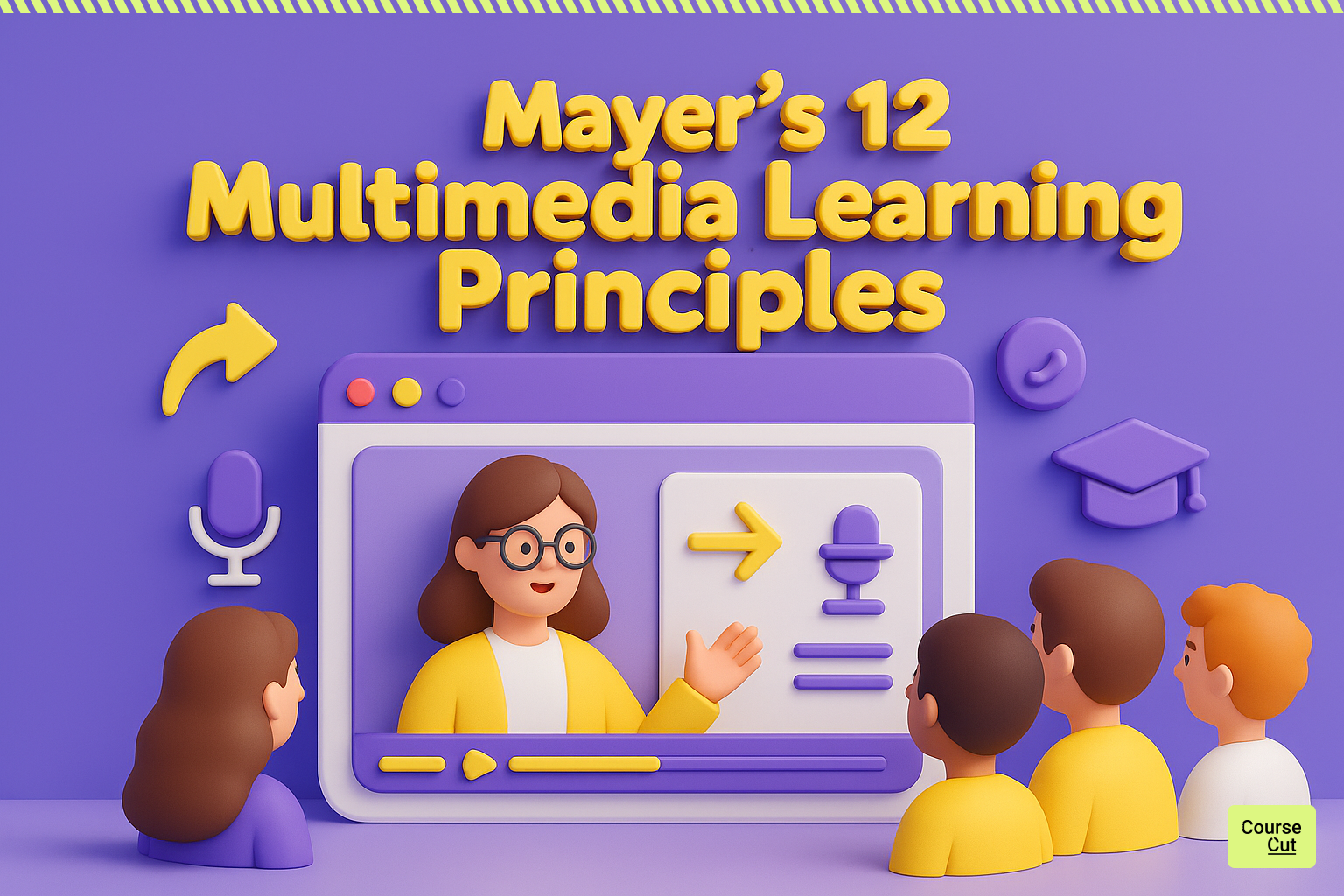
 Abhay
Abhay


